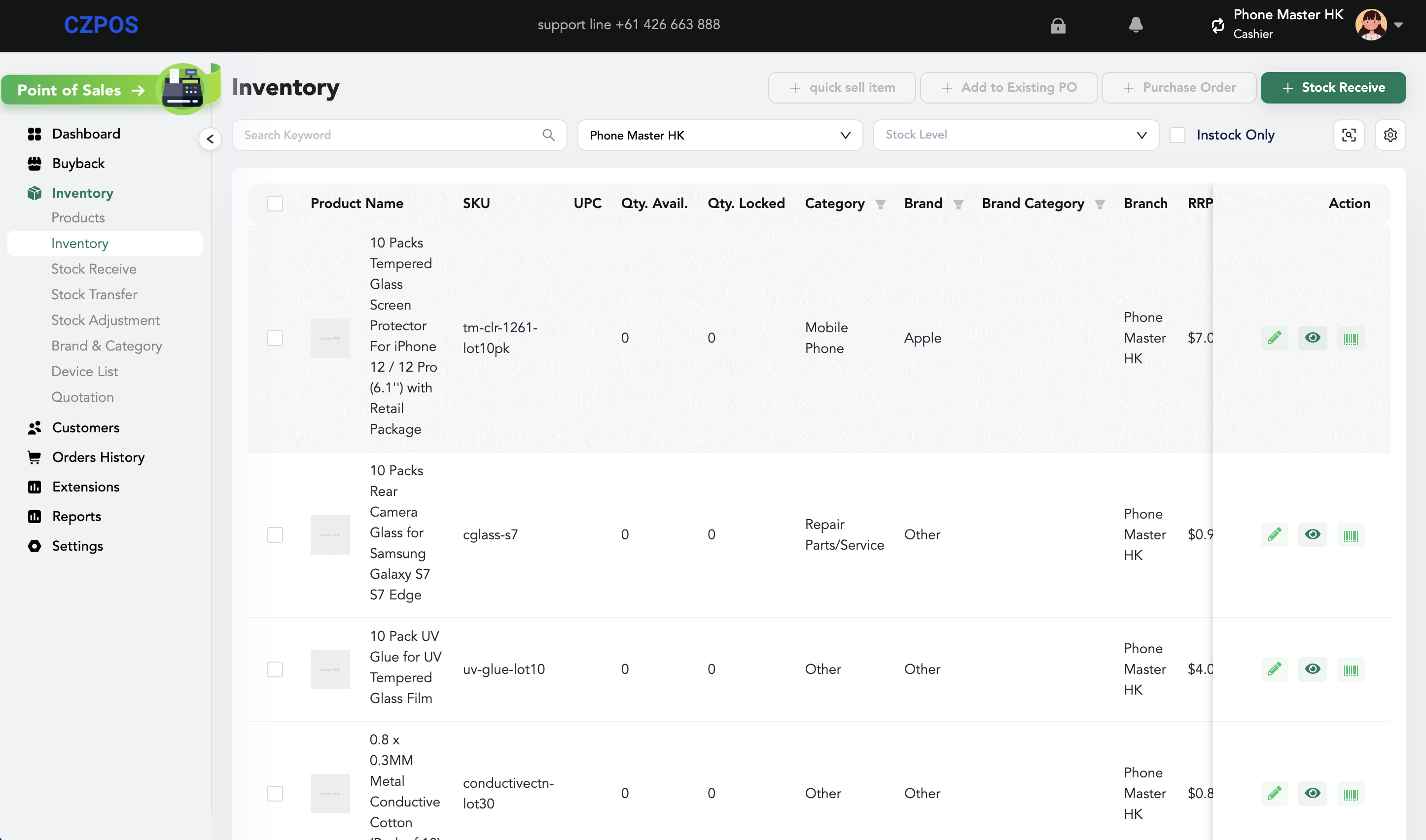Configuring Your Store
Step01: Through “Settings “management, enter the ”Company profile“ to add store details.
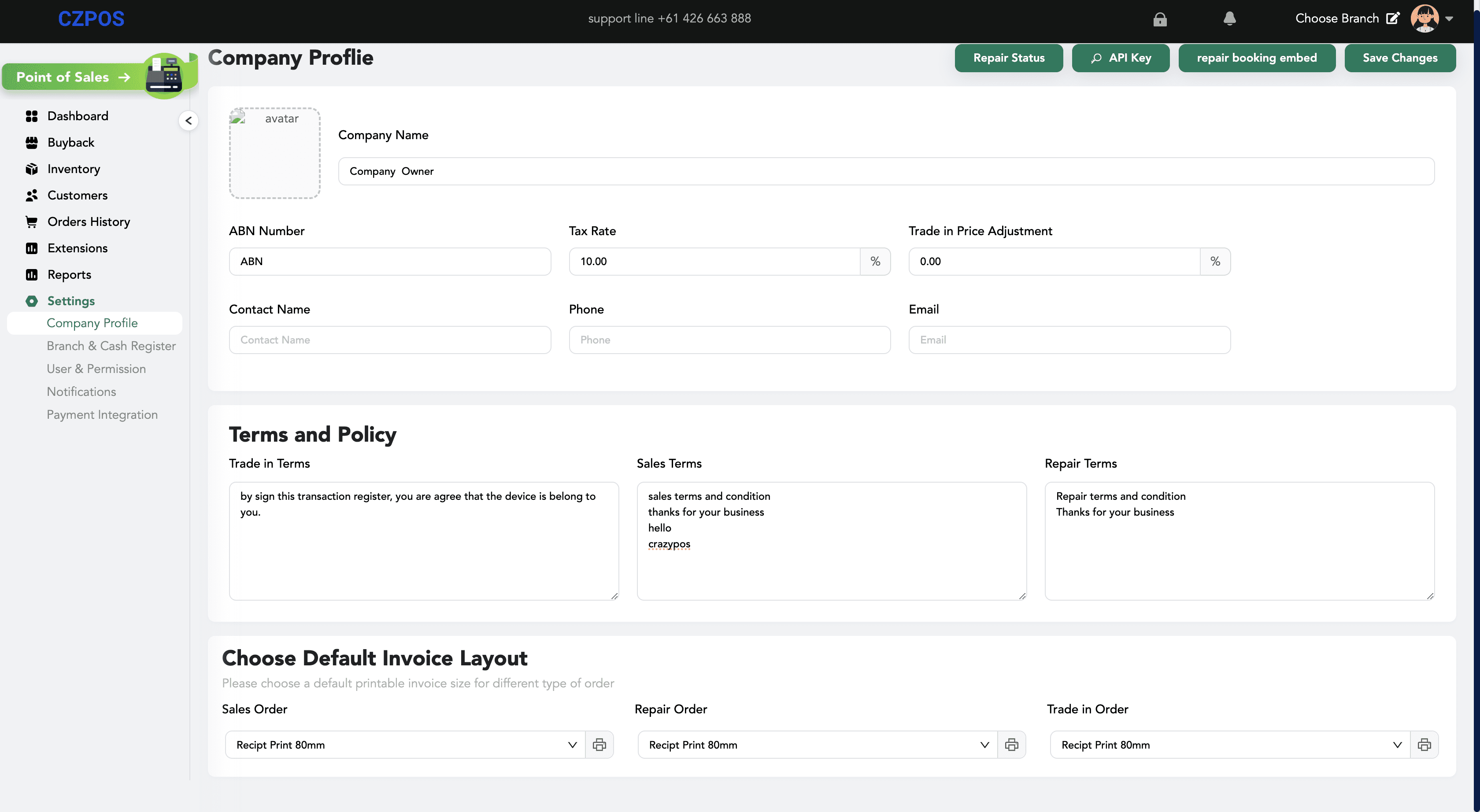
Step02: Through setting management, go to branch to add branch and cash register.

Step03: Through inventory management, we can enter into “Products” to add goods.
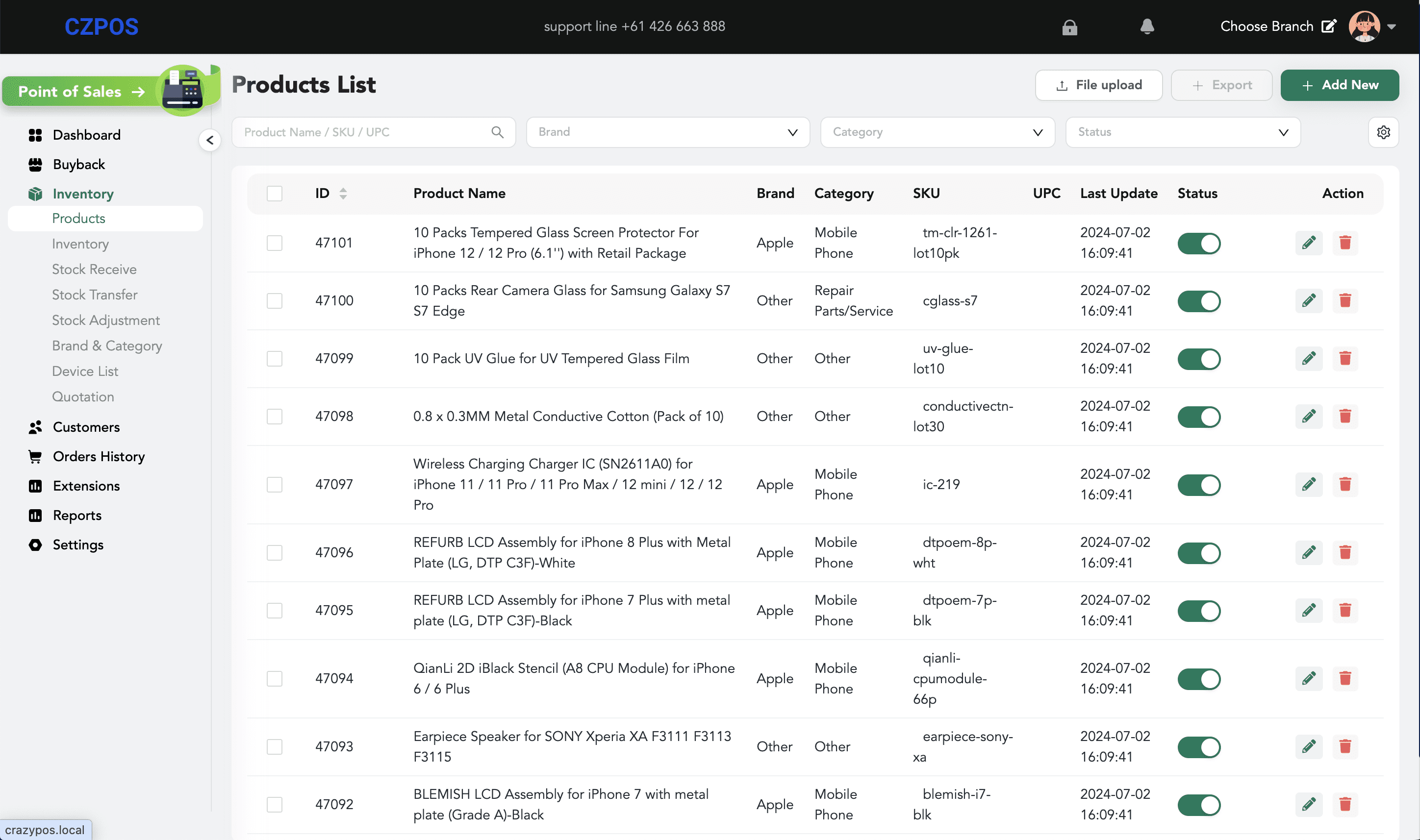
Step04: After adding goods, you can manage the inventory.